Install the latest version of Node.js
Go to https://nodejs.org/ Download the Long-Term Support Version (LTS)
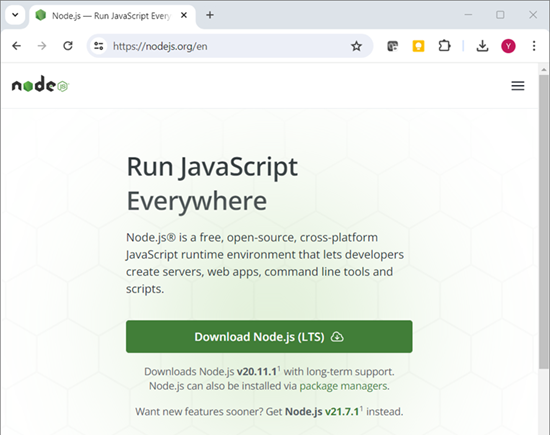
After downloading, install node in windows 11 using the wizard
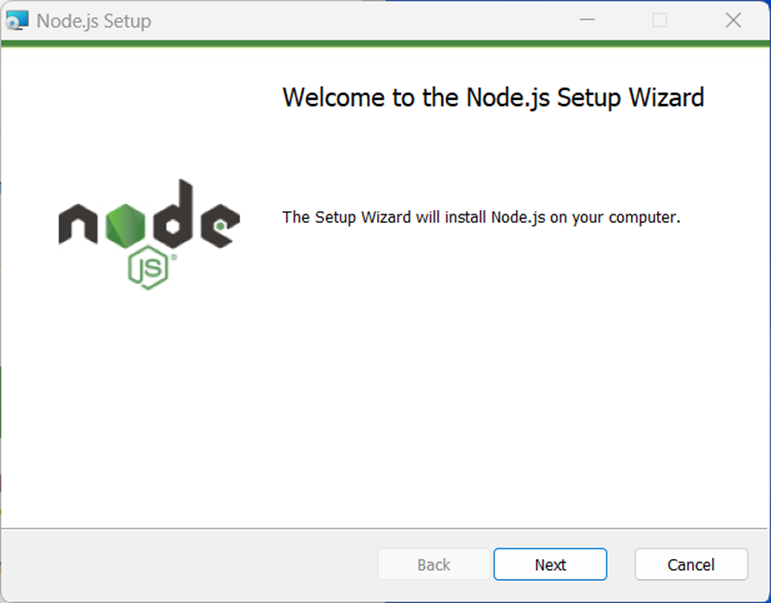
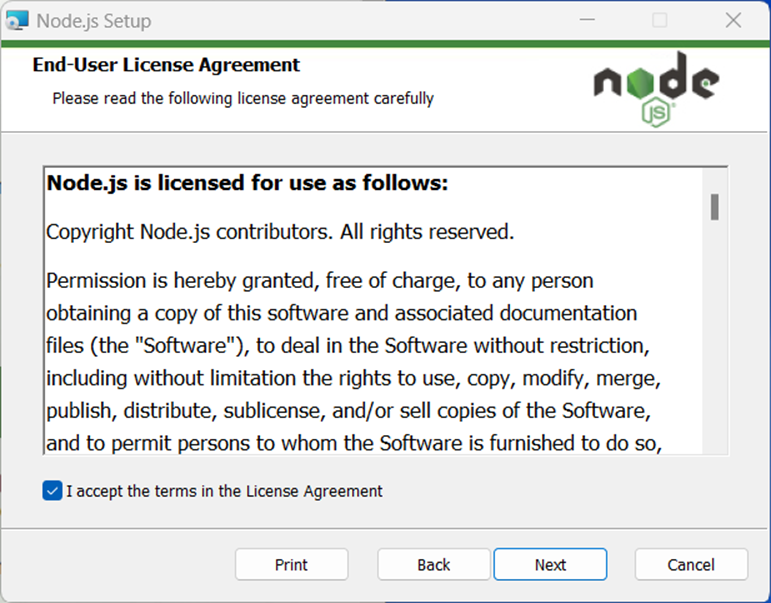
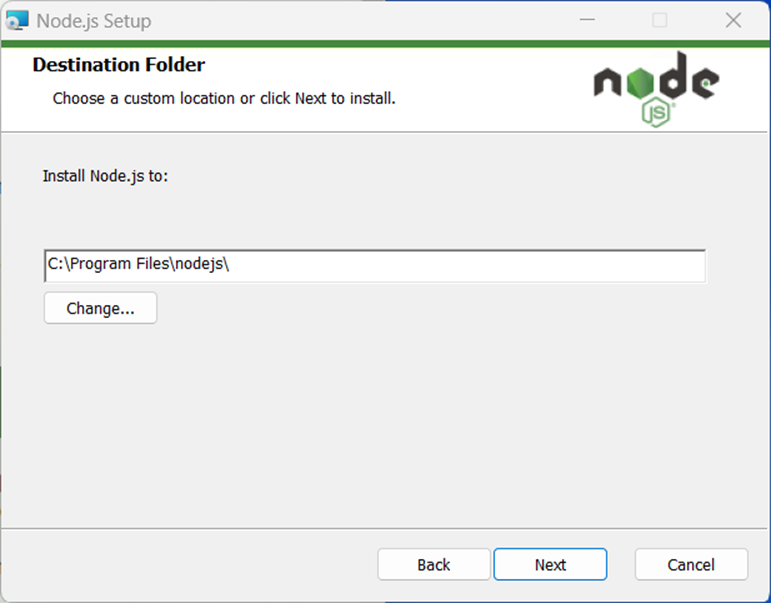
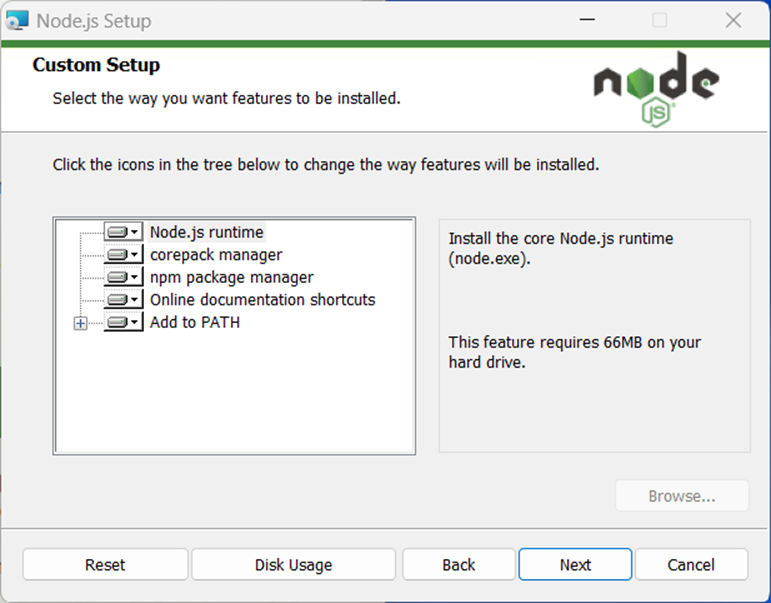
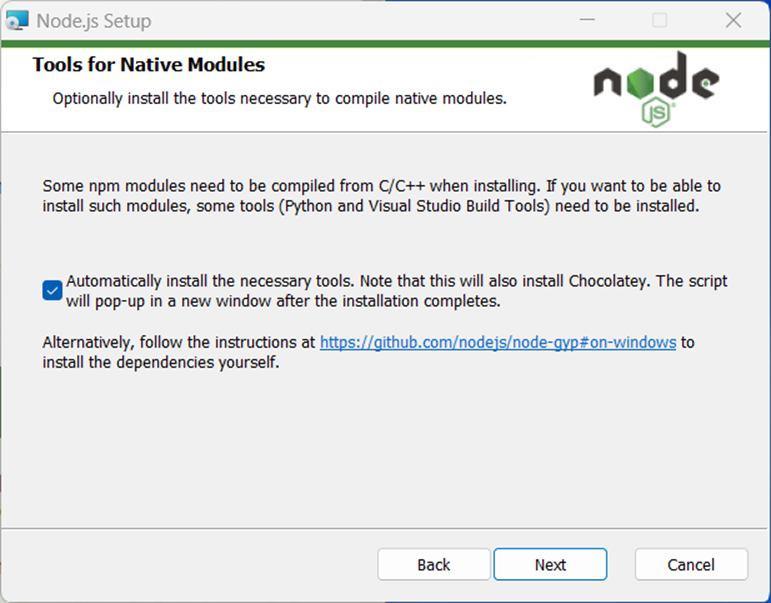
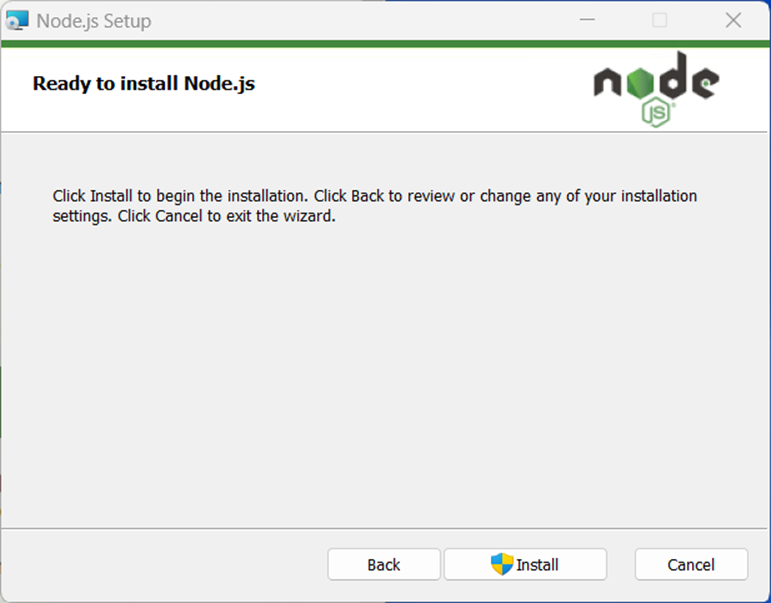
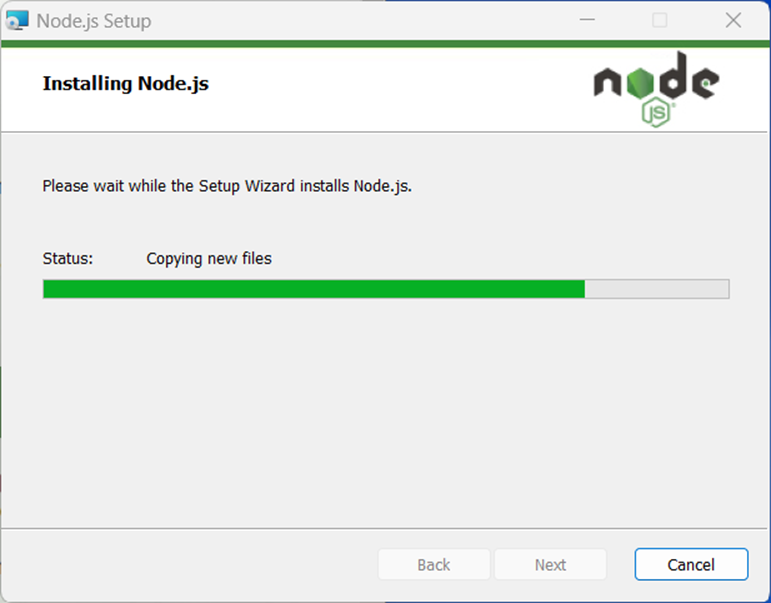
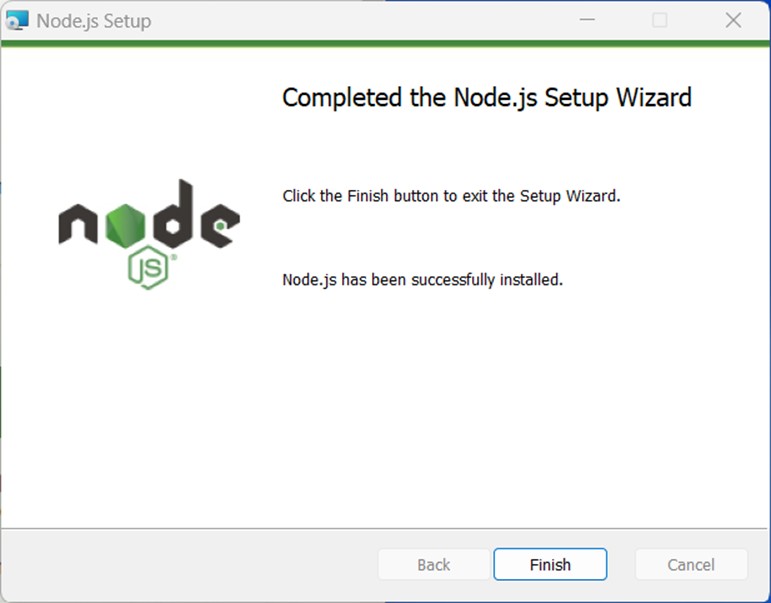
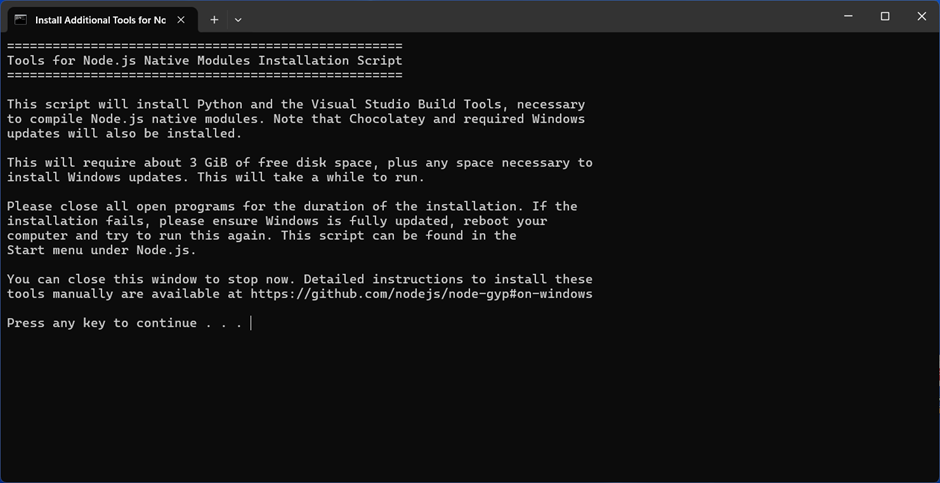
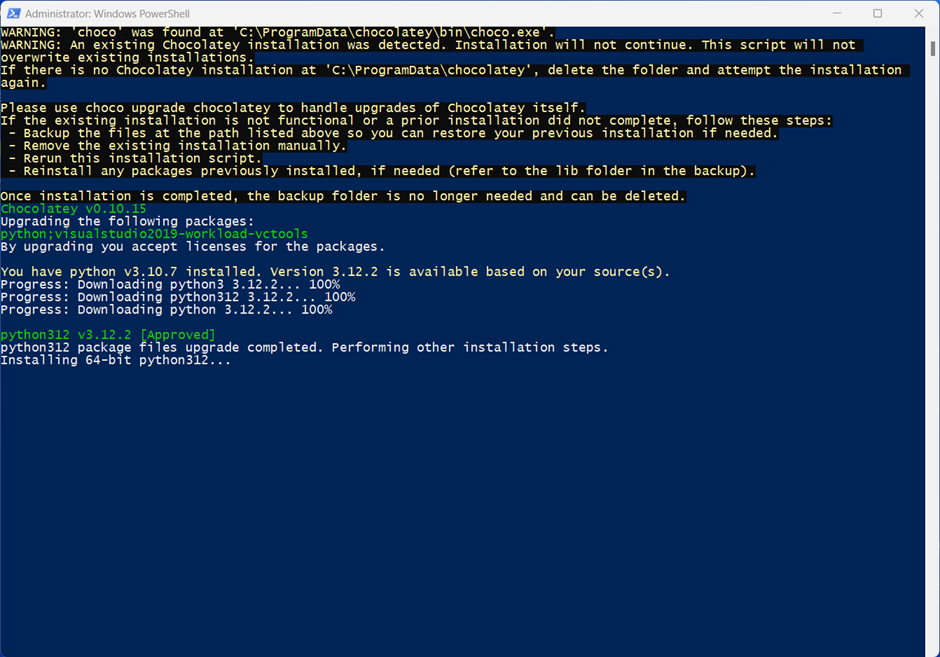
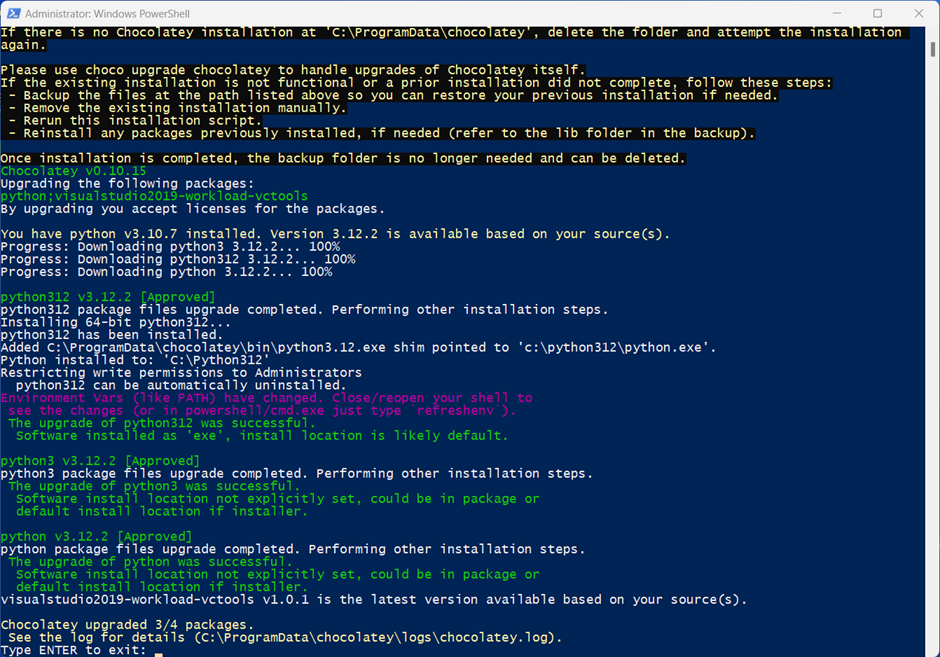
Now let’s check node and npm versions
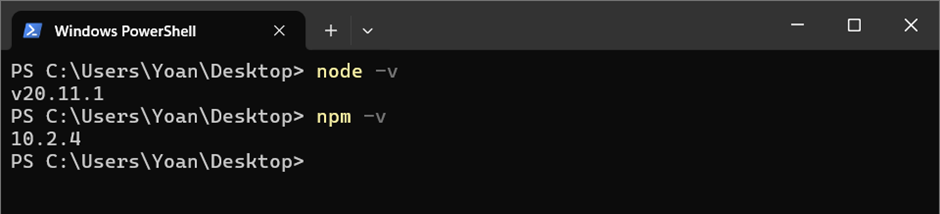
Install Angular CLI for Windows 11
At the moment the latest version of Angular is version 17, which has mayor changes in the control flow, routeing and we have the introduction of new features like “signals”
The new website for documentation is https://angular.dev/
Install the CLI using the npm package manager:
npm install -g @angular/cli
After installation we check the version with this command: ng version
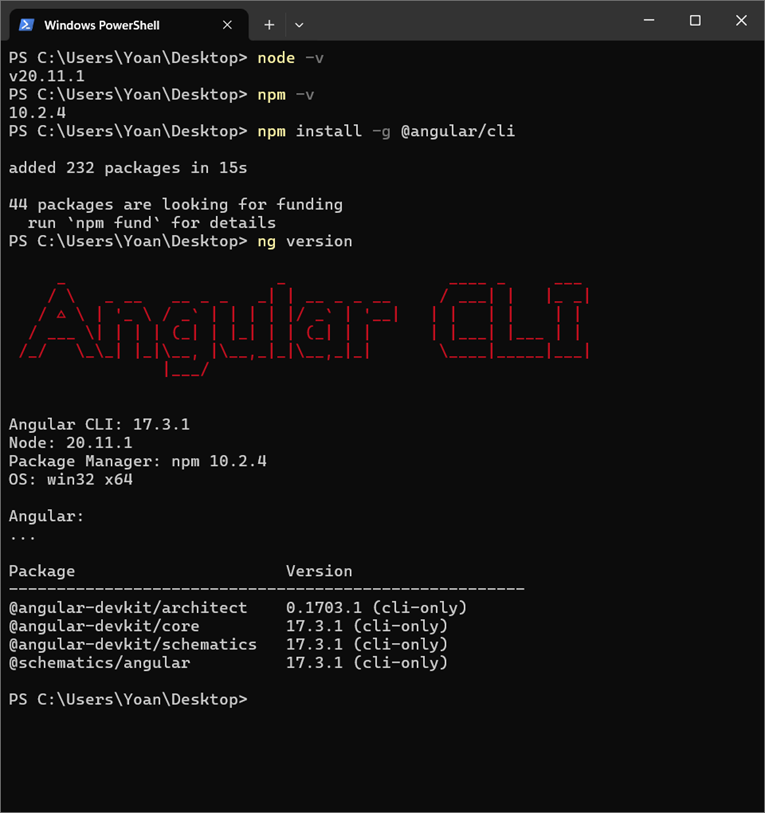
Angular CLI 17 has been installed, the next step is to create and Angular project
We will do that in this article:
Leave a Reply